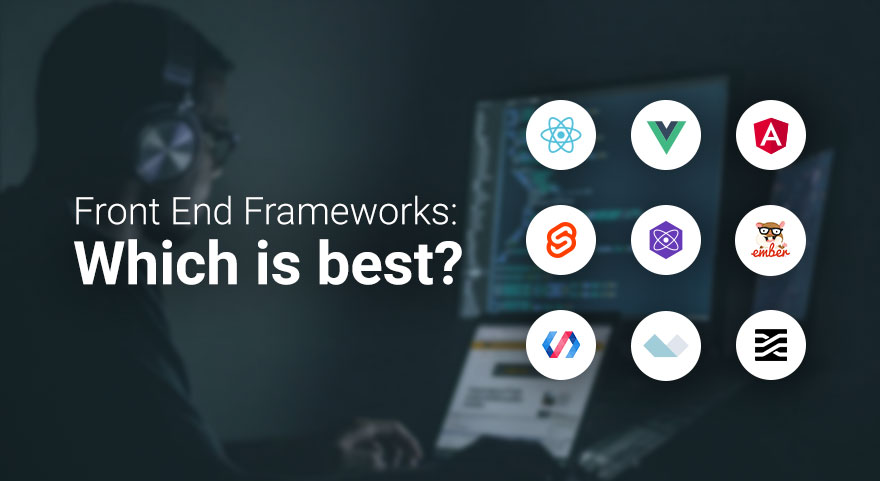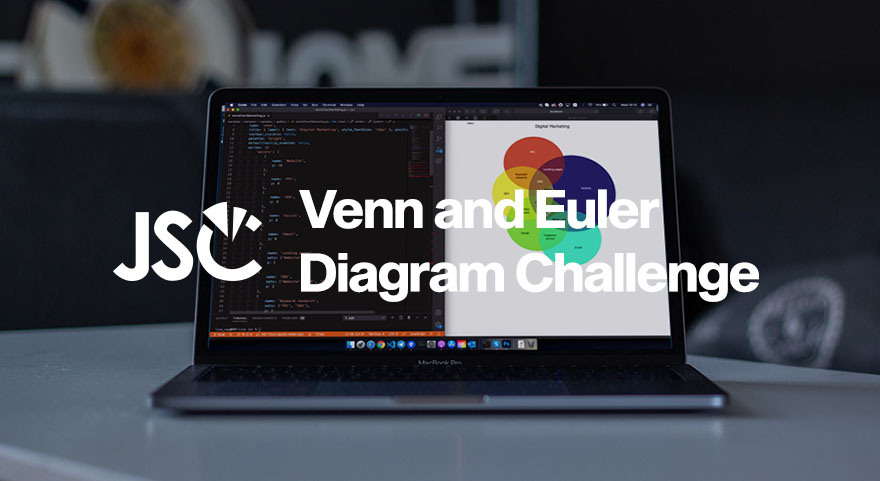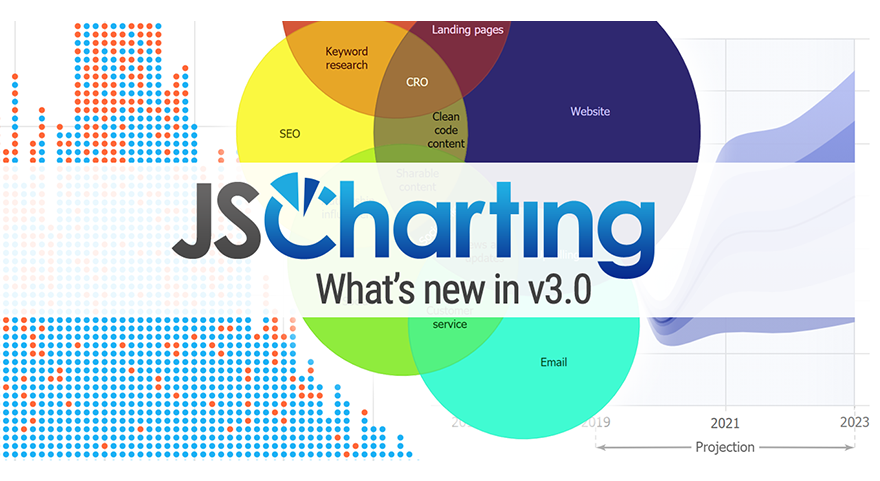Pyramid Chart
A pyramid chart is typically in the form of an equilateral triangle. This triangle is divided into a number of horizontal sections of equal height. The width of each section varies from being smallest at the top of the pyramid and increases as we move towards the bottom of the pyramid. A topic is placed in each section of the pyramid chart. The width of each section shows the level of hierarchy among the topics. For example the wider more lower sections might include more general topics. As we keep moving upwards the topics become more and more specific. Alternatively, pyramid charts can be arranged such that the lower, wider sections include more data and as you move upwards, the data becomes important but smaller in size.
It is important to note that the value of each pyramid section (data points) corresponds to the width of the slice rather than an area of the resulting shape. This means that if the underlying point from the dataset for the top section of the pyramid was the same as the bottom section the chart will not communicate this data effectively since the width is determined by the data value sort order ensuring that the pyramid shape is maintained and each point is not represented with true values unlike a stacked bar, for example. Pyramids are effective at communicating hierarchical data and relative positions in data flows but not individual values.
Uses of Pyramid Charts
The best use of pyramid charts is when items need to be categorized based on their hierarchies. For example, in a DIKW pyramid, the functional relationship between Data, Information, Knowledge and Wisdom are encoded. Data labels can be drawn inside pyramid chart sections or, if space does not allow, with external data labels using callout lines.
A popular application of pyramid chart is Maslow’s Hierarchy of Needs. Maslow's hierarchy of needs concerns the responsibility of employers to provide a workplace environment that encourages and enables employees to fulfill their own unique potential (self-actualization). These needs can be broken down into different sections of the pyramid chart, and then prioritized on the basis of their importance.
Population pyramids are unique as they are constructed using a horizontal column chart with positive and negative values rather than using a pyramid chart type. Such charts enable comparison of different classes (in this case age) across two series (male and female)
Finally, pyramids can be used to represent the varying sizes and quantities of an item. This data can range from business positions to products sold and more. When dealing with quantitative data such as sales, typically an inverted pyramid is used (also known as a funnel).
Funnel Chart
A funnel chart is essentially an inverted form of the pyramid chart type so points display in the reverse order. It is also an equilateral triangle but pointing down and often includes a nozzle at the tip . A funnel chart is also divided into a number of different horizontal sections. The vertical axis represents progression through a process. In a funnel chart each section can have a different width and length. This is based on the significance and size of the topic to be covered in that particular section and can also be tied to specific data values.
We will explain this further with the help of a sample sales funnel chart as shown in the figure below. This funnel chart is being used to demonstrate the steps of a sales process, all the way from lead generation to a completed sale. The top section of the funnel is the widest, which represents a huge number of potential clients. As we move down the funnel, the sections become narrower. This means that the number of clients is shrinking as we trickle down the sales process. We are identifying our potential customers from large data population.
Uses of a Funnel Chart
A funnel chart can also be used to demonstrate the steps of a process. These processes can range anywhere from a sale to implementing a certain project. Funnel charts are also widely used in implementing algorithms of computer programming. An algorithm can be broken down into steps and these steps can be represented by each section of the funnel chart based on their importance in the whole program. A funnel chart can also help recognize a problem in a complex process. Following the steps implemented using a funnel chart, we can pinpoint the location of the problem and resolve it.
Waterfall Charts vs. Funnel Charts
Waterfall charts have some commonalities with funnel charts. Both charts illustrate change over a given category; however, a funnel shows the total values funnelling down to more specific values while a waterfall chart looks more specifically at the cumulative effect between different values. Where a funnel chart may show total sales for a period of years, a waterfall chart would show the difference in sales from year to year or between categories. The purpose of a waterfall chart is to bring attention to the overall trend that is taking place between the values and gives insight into how you got the final result.
Cone Chart
A cone chart is a more general form of a pyramid chart. A pyramid can be called a cone but not the other way around. Two dimensional cone and pyramid charts look similar. However, they differ greatly when plotted in 3 dimensions. A cone is made up of a simple closed curve in a plane creating a conical shape. All of the line segments that join that curve with a fixed point not in the plane of the curve. The simple closed curve is called the base of the cone, and the fixed non-coplanar point is the vertex. As with a pyramid chart, a cone chart is divided into horizontal sections of equal length and varying widths. The width of these section increases as we move down the cone chart.
Uses of a Cone Chart
A cone chart can have number of different uses. It can be used to break down costs of a project or the expenses of an organization. The more significant a figure is, the wider the section is in the cone chart. An example of revenue generation of an organization is given below using a cone chart. Different sections of the cone chart show the size as well as the significance of a particular means of generating revenue. Like Pyramid charts, stacked cone charts can also be used to represent hierarchies within different organizations.
Conclusion
Much like pie charts and stacked bar charts, Cone/Pyramid/Funnel charts show part of a whole but they also add important hierarchical information to the visualization.